Introduction to FLIP Fluids in Houdini
Creating a Champagne Pour Simulation with Danny Barnhart
Initial Setup
Description
Danny Barnhart cracks open his simulation secrets with a close look at how to create fizzy fluids in Houdini. Using a champagne flute and a bubbly liquid for this beginner- and intermediate-level demonstration, Danny walks through the entire process of simulating a champagne pour, from the initial setup of the fluid emitter to the final lighting and rendering. The workshop aims to familiarize artists with Houdini’s FLIP Solver as well as instructing how to work with particles to create believable motion.
Starting out with Houdini’s Shelf tools, this 3-hour workshop begins with how to create a simple setup of geometry emitting fluid into a glass object before diving into the simulation work. Danny then delves into creating custom attributes in Houdini to replicate the interaction between foams and liquids, and reveals how to use custom attributes to create differentiation in motion between liquid and foam particles as they interact.
Once the main simulation is cached out, the workshop moves into setting up the resulting foam particles for rendering and meshing the liquid simulation. Once the two main elements are set up, Danny walks through creating additional particle simulations for further bubble and fizz elements. When all of the elements are cached out, the training discusses basic lighting and shaders to render out a final simulation in Mantra, the highly advanced renderer included with Houdini.
Duration: 3h 05m
Format: HD 1920x1080